Page History
| HTML |
|---|
<script src="https://gsvlabs-confluence-files.s3.us-west-2.amazonaws.com/js/LBNL/User+Dashboard/dashboard.js"> </script>
<link rel="stylesheet" href="https://gsvlabs-confluence-files.s3.us-west-2.amazonaws.com/stylesheets/LBNL/dashboard.css">
<link rel="stylesheet" href="https://gsvlabs-confluence-files.s3.us-west-2.amazonaws.com/stylesheets/LBNL/modules/carousel.css">
<script defer src="https://gsvlabs-confluence-files.s3.us-west-2.amazonaws.com/js/LBNL/User+Dashboard/carousel.js"> </script>
<link rel="stylesheet" href="https://gsvlabs-confluence-files.s3.us-west-2.amazonaws.com/stylesheets/MS+SBA/home.css?v=1">
<link href="https://fonts.googleapis.com/css2?family=IBM+Plex+Mono&&display=swap" rel="stylesheet"> |
| HTML |
|---|
<!-- Redirect msia judges/admins --> |
...
| class | applicationBannerSubmitted |
|---|
| HTML |
|---|
<div class="dash-banner">
<div class='banner-segment' style="display: flex; flex-direction: column; justify-content: center;">
<div class="top-content">
<p class="content-head">Thank you for submitting your application to the Lawrence Berkeley National Laboratory.</p>
<p class="content-text">We will update you as to the status of your application by January 2023.</p>
</div>
<div class="bottom-content">
<a href="/display/MSIAP">View your Application</a>
</div>
</div>
<div class='banner-segment second-segment dash-banner-image'> </div>
</div>
|
...
| class | applicationBannerStarted |
|---|
| HTML |
|---|
<div class="dash-banner">
<div class='banner-segment' style="display: flex; flex-direction: column; justify-content: center;">
<div class="top-content">
<p class="content-head">You're almost there!</p>
<p class="content-text">Continue your application for the Lawrence Berkeley National Laboratory startup accelerator.</p>
</div>
<div class="bottom-content">
<a href="/display/MSIAP">Continue your Application</a>
</div>
</div>
<div class='banner-segment second-segment dash-banner-image'> </div>
</div> |
...
| class | applicationBannerNotStarted |
|---|
| HTML |
|---|
<div class="dash-banner">
<div class='banner-segment' style="display: flex; flex-direction: column; justify-content: center;">
<div class="top-content">
<p class="content-head">The Lawrence Berkeley National Laboratory startup accelerator application is now open!</p>
<p class="content-text">Click below get started.</p>
</div>
<div class="bottom-content">
<a href="/display/MSIAP">Apply Now</a>
</div>
</div><div class='banner-segment second-segment dash-banner-image'> </div>
</div> |
| HTML |
|---|
<!-- Start id=announcementcontainer section --> |
| HTML |
|---|
<!-- Start admin section --> |
| ConfiForms Form Definition | ||||||||||||
|---|---|---|---|---|---|---|---|---|---|---|---|---|
| ||||||||||||
| HTML | ||||||||||||
| <div id="admin-panel"> <a href="#cf_messages" id="toggle-admin-table">Manage Announcements</a> </div> <script> $( "#toggle-admin-table" ).click(function() { if($('.announcementsTable').is(":visible")){ $('.announcementsTable').hide() } else{ $('.announcementsTable').show() } }); let adminPanel = document.getElementById('admin-panel') let addAnouncement = $('button.aui-button.aui-button-primary.cf_dashboardannouncementspremium')[0] adminPanel.insertAdjacentElement('afterbegin',addAnouncement) </script> |
| Divbox | |||||||||
|---|---|---|---|---|---|---|---|---|---|
| |||||||||
|
| HTML |
|---|
<!-- End admin section --> |
| HTML |
|---|
<!-- Start id=announcements-wrapper section --> |
| HTML |
|---|
<p class="header">Announcements</p>
<div class="carousel-container">
<span class="carousel-arrow carousel-previous">◀</span> |
...
| formName | dashboardannouncementspremium |
|---|---|
| sort | created DESC |
| HTML |
|---|
<span class="carousel-arrow carousel-next">▶</span>
</div>
<div style="text-align:center" id="dot-container" > </div> |
| HTML |
|---|
<!-- End id=announcements-wrapper section --> |
| HTML |
|---|
<!-- End id=announcementcontainer section --> |
| HTML |
|---|
<div>
<p class="header">About the Lawrence Berkeley National Laboratory Startup Program</p>
</div> |
| HTML |
|---|
<div style="width: 90%; margin: 0 5%; height: 400px; display: flex; background: white; box-shadow: 0 4px 10px 5px rgba(0, 0, 0, 0.1);"> <div style="box-sizing: border-box; display: flex; flex-direction: column; align-items: flex-start; justify-content: space-between; width: 100%; padding: 40px;"> <p style="margin-bottom: 20px; color: #187aba; font-size: 20px;">Information about the LBNL program here. Thanks for joining the program! You can learn more about our program by clicking the link below.</p> <button class="aui-button aui-button-primary" style="padding: 0 5px; width: 280px; height: 50px; font-size: 16px; border-radius: 5px; font-weight: bold;" onclick="window.open('https://www.morganstanley.com/about-us/giving-back/alliance-childrens-mental-health')">Learn More</button> </div> <img style="box-sizing: border-box; width: 50%; object-fit: contain; padding: 0 5%;" src="https://gsvlabs-confluence-files.s3.us-west-2.amazonaws.com/images/MSIA/childrens_health_announcement.png"/> </div> </div><div ov-include-files="{{PLATFORM_JS_ASSET_PATH}}/User+Dashboard/html/mainStructure.html"> </div> <script> includeFiles().then(() => { includeJSFiles().then(); }); </script> |